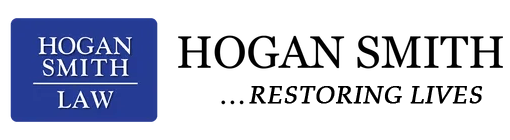How to check SSDI claim status in Missouri?
By Hogan Smith
Updated 07/04/2025
Waiting to hear back on your Social Security Disability Insurance (SSDI) claim can be stressful. Understanding how to check your SSDI claim status in Missouri helps you stay informed and ensures you do not miss important updates or document requests that could delay your approval process.
Find out if you qualify for SSDI benefits. Pre-qualify in 60 seconds for up to $4,018 per month and 12 months back pay.
Please answer a few questions to help us determine your eligibility.
1. Why Check Your SSDI Claim Status Regularly?
Checking your claim status is important because it allows you to:
- Confirm that SSA has received your application
- Monitor where your claim is in the decision-making process
- Identify any missing documents or required forms promptly
- Prepare for the next stage, whether that is a consultative exam, reconsideration, or hearing
2. How to Check Your SSDI Status Online
The fastest and most convenient way is to use the SSA’s online portal:
- Go to www.ssa.gov/myaccount
- Sign in or create a “my Social Security” account
- Once logged in, select “Check the status of an application”
Your online account will display:
- Confirmation of receipt of your application
- Date the claim was filed
- Current processing stage (e.g. initial review, awaiting medical evidence, decision made)
- Location where your claim is being processed
- Any required documents still pending
3. How to Check SSDI Status by Phone
If you prefer checking by phone or do not have reliable internet access:
- Call the SSA’s toll-free number at 1-800-772-1213 (TTY 1-800-325-0778)
- Representatives are available Monday through Friday, 8 a.m. to 7 p.m.
- Have your Social Security number and application date ready to verify your identity
4. Checking Status at Your Local SSA Office
You can also visit your local Social Security office in Missouri to inquire about your claim status. Be sure to:
- Bring a valid photo ID
- Know your Social Security number and the date you filed your application
- Call ahead to confirm office hours or schedule an appointment to minimize wait times
5. How Long Does SSDI Processing Take in Missouri?
On average, initial SSDI decisions take 3 to 6 months, though some claims take longer depending on:
- The complexity of your medical condition
- Whether additional documentation or consultative exams are required
- Backlogs at the Disability Determination Services (DDS) office handling your claim
Regularly checking your status ensures that if SSA requests further information, you can respond quickly and avoid unnecessary delays.
6. What If Your Status Shows “Decision Made” but No Notice Received?
If your online account shows that a decision has been made but you have not received a letter:
- Allow a few days for mail delivery
- If still no letter, call 1-800-772-1213 to request an update
- Confirm your mailing address on file to ensure future correspondence arrives without issue
7. How to Check Status for Appeals
If you are appealing a denied SSDI claim:
- Use your my Social Security account to check the appeal status
- For hearing appeals, you can also contact the Office of Hearings Operations (OHO) handling your case for updates on scheduling or pending reviews
How Hogan Smith Can Help You
At Hogan Smith, we understand how stressful the SSDI process can be, especially when waiting for decisions. Our team can:
- Help you check your claim or appeal status efficiently
- Communicate directly with SSA and DDS on your behalf
- Ensure all documentation is submitted timely to minimize delays
- Represent you throughout the application and appeals process to maximize your chances of approval
Contact Hogan Smith Today
If you need assistance checking your SSDI claim status in Missouri or require representation for your disability case, contact Hogan Smith today for a free consultation. Our dedicated team is here to help you navigate every step of your disability journey confidently.
Further Reading
Boost Your Chance of Being Approved
Get the Compensation You Deserve
Our experts have helped thousands like you get cash benefits.
How It Works
1
Briefly tell us about your case
2
Provide your contact information
3
Choose attorneys to contact you